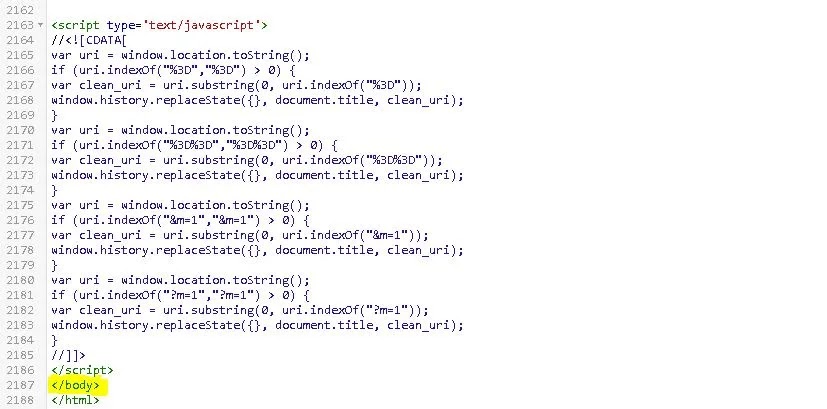Introduction:
When mobile users access websites on Blogger, they may encounter the ?m=1 parameter in the URL, affecting the overall user experience. While a permanent solution for this issue is currently unavailable, there are steps you can take to display clean URLs to mobile visitors using a script.
Why Blogger shows ?m=1 in Mobile URLs?
The ?m=1 parameter is an identifier that indicates the mobile version of a Blogger website. This parameter is added automatically by the platform to optimize the mobile browsing experience. However, it can impact SEO and may not align with your desired URL structure.
How to Remove ?m=1 From Blogger URL:
- Step 1: Sign in to your Blogger dashboard.
- Step 2: Navigate to the Theme section and click on "Edit HTML.
- Step 3: Use
Ctrl + For scroll down to find the closing</body>tag. - Step 4: Paste the provided script code just above the
</body>tag.
// ?m=1 Script Code
<script type='text/javascript'>
//<![CDATA[
var uri = window.location.toString();
if (uri.indexOf("%3D","%3D") > 0) {
var clean_uri = uri.substring(0, uri.indexOf("%3D"));
window.history.replaceState({}, document.title, clean_uri);
}
var uri = window.location.toString();
if (uri.indexOf("%3D%3D","%3D%3D") > 0) {
var clean_uri = uri.substring(0, uri.indexOf("%3D%3D"));
window.history.replaceState({}, document.title, clean_uri);
}
var uri = window.location.toString();
if (uri.indexOf("&m=1","&m=1") > 0) {
var clean_uri = uri.substring(0, uri.indexOf("&m=1"));
window.history.replaceState({}, document.title, clean_uri);
}
var uri = window.location.toString();
if (uri.indexOf("?m=1","?m=1") > 0) {
var clean_uri = uri.substring(0, uri.indexOf("?m=1"));
window.history.replaceState({}, document.title, clean_uri);
}
//]]>
</script>
Is This Useful and Does It Boost SEO?
Unfortunately, adding the script code to remove the ?m=1 parameter does not provide significant benefits. In fact, using JavaScript-based solutions like this can potentially decrease the speed and performance of your Blogger site, negatively impacting SEO. It is essential to prioritize website speed as a crucial factor in search engine rankings. Instead of using the suggested script, consider alternative methods to improve your site's load time and optimize SEO.
One effective approach to enhance your website's load time and SEO is by optimizing meta tags. By implementing proper meta tags, you can improve search engine visibility and enhance the user experience. Explore our guide on "How to Improve Website Load Time and SEO" for actionable tips and strategies.
Conclusion:
Removing the ?m=1 URL parameter from your Blogger site is a common concern for those aiming to optimize SEO and improve user experience. However, the suggested script code may not be the most effective solution due to its potential impact on site speed. Prioritize alternative methods to enhance your website's load time and SEO, such as optimizing meta tags and implementing best practices. By taking the right steps, you can achieve an optimal balance between SEO optimization and user experience on your Blogger site.

.png.webp)